App World
My stream
Freapp results for Screenshot Album - Take screenshot in 1 tap - 13 results in our Apps Database
-
...18 11inch [Silver, Gold, Space Gray]iPad Pro 2018 11inch LandscapeiPad Pro 2018 11inch 3/4 iPad Pro 2018 12.9inch [Silver, Gold, Space Gray]iPad Pro 2018 12.9inch LandscapeiPad Pro 2018 12.9inch 3/4 ...
-
...ing, organizing, and inspecting iOS screenshots. • Archive: Screenshots are copied to Screenshot Journal.• Organize: Tags let you organize your screenshots in any way you want.• Inspect: Pixel perfec...
-
...Integrazione con iMessage: invia velocemente i tuoi screenshot direttamente da iMessage- Selezione multipla: elimina o condividi più screenshot in una sola volta Tutti i contenuti importati su Screen...
-
...screenshots that's taking up precious space? Delete those unwanted screenshots with ease. Screenshots will identify all the screenshots in your photos library and then let you delete the ones you ...
-
...screenshot.good full page web screenshot tool.save the full page web image to your Camera Roll 1.from Safari input shttp://yourhost 2.function button back,next,reload,capture .
-
...take and select your screenshots. Device type and orientation are auto detected and scaling, margins and reflection are added according to your preferences. Screenshots can then be single or bulk exp...
-
...ind the perfect screenshot. Scrolling endlessly, trying to find and delete iPad screenshots created last month? Quick Actions can do it in one tap. Send screenshots you want hidden from your Photo L...
-
...screenshots separate from your photos. • Tap select and choose multiple screenshots. • Tap “Move to Folder” and enter a name. The screenshots will be moved into a corresponding folder in iCloud Dr...
-
Screenshot Editor allows you to enhance your screenshots, making it easier to communicate your ideas. You can draw on your screenshots, add text, crop them, blur sections out and much more using our e...
-
...ing features:- Add clean status bars to any screenshot- Access Undo / Redo while making screenshots- Import custom fonts to use while adding text to your screenshots- Access saved screenshots- Add Dro...
-
...ing screenshots easily. ◉ Filter screenshots• can filter screenshots only from camera roll and view images ◉ Delete screenshots with one tap• can delete screenshots • delete all screenshots selecting...
-
...1/5 of up-down overlapping between pictures will be retained for continuous screen shots in iPhone. from2014210@gmail.com
-
Screenshot Helper shows a full screen window with a solid color or a desktop picture so that you can take clean screenshots without having irrelevant windows and desktop icons in the background. The ...


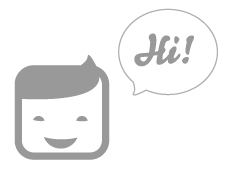



 Facebook
Facebook Twitter
Twitter Google plus
Google plus