App World
My stream
Freapp results for Remote Desktop, RDP + - 18 results in our Apps Database
-
...remote desktop access to a higher level and makes iFreeRDP your perfect choice. iFreeRDP supports all operating systems that support Terminal Services respectively Remote Desktop Services out of the ...
-
...RDP protocol in iOS*** support of the latest RDP protocol version 7.1Optimized compression and caching for mobile networks (3G) RemoteFX support with NEON optimizations NSCodec (fast 32-Bit bitmap com...
-
Remote for Fire TV is designed specifically to control Fire TV, Fire TV Cube and Fire TV Stick. Just connect an iPhone and a TV or media player to the same Wi-Fi network and you will be able to contro...
-
...+] Mute the sound (silent mode) [+] Change the source (HDMI, PC, AV ... etc.) [+] Access the Smart TV area [+] Access the 4 favorite buttons [+] Enter channel numbers using the numeric keypad [+]...
-
...+ and Linux• Works under Wi-Fi or 3G / 4G network To Get Started1. Visit www.remotemouse.net on your computer and download the Remote Mouse computer server2. Install and run the computer server3. Con...
-
...remote mode" -- where another iPhone or WebBrowser can trigger any sound remotely. Perfect for that practicaljoke or prank payback. It's also loaded with tons of other features including: ...
-
...remotes:// URL schema with parameters to issues commands- Max cool and Max heat buttons to quickly send multiple commands to your car to optimize cooling and heating- No-Commands Mode lets you log in ...
-
...remotely. All you need to do is download the Mac Helper application and connect your Mac and iOS device to the same WiFi. Remote Control will guide you through the simple setup process. AT A GLANCE- ...
-
...remote feature)• Remote Image Viewer & Transfer (need unlock)• Application Launcher & Switcher• Shut Down / Sleep / Restart / Log Off Remotely• Numeric Keyboard• Swaying Mode Control• Re...
-
Remote for TCL app is the best free iPhone/iPad remote control unit for your Roku TV. Simple design, intuitive interface, no pileup of buttons or complex settings. All you need is connect your iOS dev...
-
...+ and Linux• Works under Wi-Fi or 3G / 4G network To Get Started1. Visit www.remotemouse.net on your computer and download the Remote Mouse computer server2. Install and run the computer server3. Con...
-
...RemoterFusion • UltraVNC MS Login Authentication Support, Server-Side Scaling and Multiple Monitor support RDP / Windows Remote Desktop:• Remote Desktop Gateway and RDP over SSH support• Support for...
-
...remotely. All you need to do is download the Mac Helper application and connect your Mac and iOS device to the same WiFi. Remote Control will guide you through the simple setup process. AT A GLANCE- ...
-
Remote for Roku is the best iOS app to control and manage your Roku device. It automatically scans for Roku devices in your home network, and allows you to use it as a remote control. It has all great...
-
...+ (iOS 13-specific updates soon!) ● • Remoter Pro includes all options: VNC, RDP, SSH, Telnet, RemoterFusion, etc. "Remoter, (...) is currently on sale and is a pretty feature rich VNC app. (....


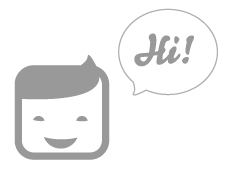




 Facebook
Facebook Twitter
Twitter Google plus
Google plus