App World
My stream
Freapp results for pdf escáner - cámara a PDF - 165 results in our Apps Database
-
PDF OwnerGuard License Manager is the client-side version of PDF OwnerGuard product which can be used to manage licenses, and access the protected pdf documents.
-
...at you can adjust color and line width- Horizontal or vertical thumbnails scrollbar- PDF outlines, bookmarks, and annotations list- PDF search- Cache manager supports 3 modes, permanent cache, automat...
-
...ations instantly with a simple tap. Convert the entire document, range of pages or select and mark specific areas in a page to convert using the Area Select tool and have it editable on your iPad. PD...
-
...arks.• PDF Page Thumbnail view.• Integrated Web Browser.• Browse and download files available in the WebView.• Auto download files from Browser.• Save WebView as PDF, PNG.• Powerful Local File Manager...
-
...ain Features: - Merge any PDF, Password Protected PDF File, Tiff and Image files- Split any PDF & Tiff Files- You can specified PDF pages ranges like Start Page and End Page- Add PDF files from y...
-
...and ePub. START WORKING RIGHT AWAY WITH THESE FREE PDF EXTRA FEATURES: Scan - Turn your iOS device’s camera into a mobile PDF scanner. Just snap a pic and export it to PDF.Annotate - Communicate wit...
-
...and layout of the document. PDF to Word forms paragraphs; applies styles; regroups independent graphics elements; extracts images and creates tables automatically. PDF to Word also provide detailed...
-
...ality images. you can re-use them in any office software, edit & print & email Easily The converted images can be combine as PDF file by adding more images from camera or photo library and c...
-
...and iPad. Download this app and it is available for both your iPhone and iPad. This application is available in English, French and Vietnamese (you can choose your favorite language in Settings) All ...
-
...ansform any file you have on the iPad into a PDF document whenever you need it. Everything from a multi-million contract to a web page you want to read later can be saved as a PDF in several taps. Th...
-
...ap. Mark specific areas to convert using the Area Select tool and have it editable on your iPhone! PDF to JPEG converts every page in a PDF to JPEG, PNG or TIFF formats. It automatically creates a f...
-
...apability to make notes on PDF documents. It gives you the ability to take notes by handwriting and make your iOS device a magic notebook. It also enable you to read, annotate, print, manage, and shar...
-
...ansform any file you have on the iPad into a PDF document whenever you need it. Everything from a multi-million contract to a web page you want to read later can be saved as a PDF in several taps. Th...
-
...and layout of the document. PDF to Pages forms paragraphs; applies styles; re-groups independent graphic elements; extracts images and creates tables automatically. PDF to Pages also provides detai...
-
...ads and annoying pop-up window ask for buying; • Initiative interface & simple workflow, easy to use. • Really attractive, super easy to use interface • Import PDF from Mail, Safari, PDF Reader, G...


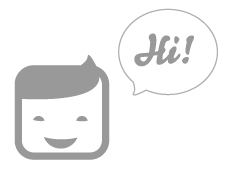



 Facebook
Facebook Twitter
Twitter Google plus
Google plus