App World
My stream

Who Killed King Ted? (Maths)
Digital Mysteries: Who killed King Ted? is a unique app for 8-11 year olds which allows pairs to work simultan...
Expired $ 0.000 $ 1.990

Store review
Digital Mysteries: Who killed King Ted? is a unique app for 8-11 year olds which allows pairs to work simultaneously on one iPad to help with mathematics. They must discuss and collaborate along the way.
Children are introduced to a fun ‘murder mystery’ in which they must use mathematics skills, and learn new ones, in order to work out ‘whodunit’. They are given 24 slips of information on the story. These include the lead up to finding King Ted and what he was doing before he died. Could it be Princess Prune, Bob the Robber, Lord Leek, or was he even killed at all?
Some examples are how children must work out the time of death by cross-referencing slips mentioning things like what King Ted was watching on TV, body temperature and the map of the kingdom.
Users move through an easy-to-follow, three stage process – they must first read all the slips, organise them into groups, then move to the final stage where they lay out the slips in a chain and use sticky tapes and notes to help make sense of everything. Although the mental arithmetic involved requires precision, the task is open ended and provides scope for pupils to come up with and justify more than one possible solution.
The mystery involves mathematical concepts such as capacity, time, distance and speed, and could be used diagnostically within the mathematics curriculum to assess pupils’ confidence in recognising and applying these concepts.
Key learning objectives might include:
*to practice mental methods in addition, subtraction, multiplication and division in order to solve the problem, deciding which operations and methods to use
*to compare and calculate different measures, involving: money, capacity, and distance over time (mph)
After children have finished, they type in their answer then have two possibilities – they can either print or share a colourful PDF of the session with screenshots or even go through the Reflection Stage, which invites them to play back their activity and discuss it with each other/their teacher.
What’s different about Digital Mysteries?
• Truly collaborative: It is unique in that more than one student can interact with it at once
• Record of learning: Students can interact and have fun with exciting technology, then generate a printable PDF report of their session which shows what they’ve done
• Cross-curricular: Mysteries come in various topics plus many are cross-curricular in themselves
• Reflection: Sessions are automatically recorded so students can playback and discuss what they’ve done, emphasising the importance of the process as well as the outcome
• Speaking and listening: Due to its collaborative nature, each session aligns to this learning goal, plus ‘group discussion and interaction’
• Engagement: Working in pairs adds to the fun experience of problem-solving
• Research: We’ve done years of academic research on how to make the most of touch screens for learning in general, and collaboration specifically
What does a mystery consist of?
• Illustrated slips of information: Short snippets to help students with reading
• Open question: To maximise the potential of collaboration, discussion and expression of ideas, the nature of the task is usually open ended
• Extras: Most tasks come with personalised hints for those who need them, e.g. suggestions for organising ideas or simpler stage introductions to ease them in
• Description: This gives teachers the information they need to plan their session including the curriculum point each task links to, the advised age range and possible learning outcomes
How can I try other mysteries?
At the bottom of the app details tab, tap ‘Developer Apps’ to view our current range. There are apps for computing, maths, science, citizenship and Shakespeare plays Romeo and Juliet, A Midsummer Night’s Dream and Macbeth’s Influences.
Size
22.5 MB
Last update
Nov. 28, 2019


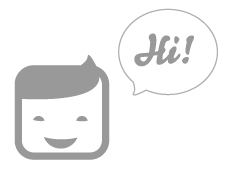

 Facebook
Facebook Twitter
Twitter Google plus
Google plus