App World
My stream

File Manager - File Explorer & Folder Organizer
One of the best file managers for Android, easily access and manage all your files on your phone, external sto...
Free

Store review
One of the best file managers for Android, easily access and manage all your files on your phone, external storage, network or cloud. This fast and light file manager has a simple and easy-to-use user interface with powerful advanced features.
-File explorer - quickly browse or search through your files and folders, filter by keyword or look up by category or file format. Automatically sort files and folders by date and time, alphabetically, or by type. Quickly preview files with thumbnails for photos, videos and apps and view file and folder properties.
-Folder organizer / File manager - perform standard file operations such as copy and paste, cut and paste, move, rename, save and delete files and folders. Select multiple or all files and folders like you would on a desktop PC for bulk or mass file change. Create new folders, reveal hidden folders and files or choose to hide them. Open your multimedia files - Images can be viewed and videos be streamed smoothly by launching their respective player apps directly from the file manager.
-Folder lock - the built in encryption tool allows you to encrypt your files and folders easily with password authentication, best for file protection and privacy and preventing unwanted file access.
-Access files everywhere - Find your files on your phone's internal storage memory or external memory card (such as micro SD card or USB OTG devices), find files over the local area network LAN (by logging in via FTP or SFTP shared drive (File Transfer Protocol), SMB Samba, or WebDAV).
Easy file transfer - Transfer files and folders to and from your storages. Move to SD card and vice versa. The file manager also allows you to share any file either by Bluetooth, WiFi-direct, email, cloud services, text messaging such as Whatsapp or Facebook Messenger, video such as Skype and many more options.
-Memory cleaner / Storage cleaner - use the disk tool to find and delete junk files and folders to free up precious device storage on your phone. Find how many files you have at a glance. By Analyzing and tidying up your files you can finally reduce memory usage, clean up your phone and improve performance of your mobile device.
-Compression disk tool - free up even more space by compressing files into zip files or compressed files. You can also open compressed files easily by un-compressing zip files. Both zip and rar popular file formats are supported.
-Fast Access - Navigation drawer allows you to see your most popular file locations as a glance. Easily navigate to your SD card, downloads folder, photos and videos folder, music, documents and recent files. You can also create favorite folders or mark existing folders as favorites so you can directly access them with a folder shortcut.
-Expert Features - App manager allows you to manage your installed applications. Find all apps installed on your phone, backup your apk files, view app properties or explore them on the Google Play Store. You can even uninstall them directly from the file manager. And if your Android phone has been rooted, the file manager can be enabled in root mode and access previously hidden and protected files for the best file management.
-Other Features - Clean Material Design UI allows customizable colors with files shown in list or grid view. Many languages and Android phones are supported. Works great either online or offline.
Upgrade to a better file manager, a lightweight file explorer and organizer filing tool that can handle all your files for the best experience.
Last update
Nov. 30, 2019


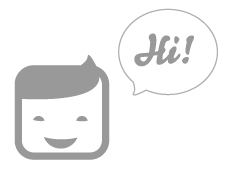

 Facebook
Facebook Twitter
Twitter Google plus
Google plus